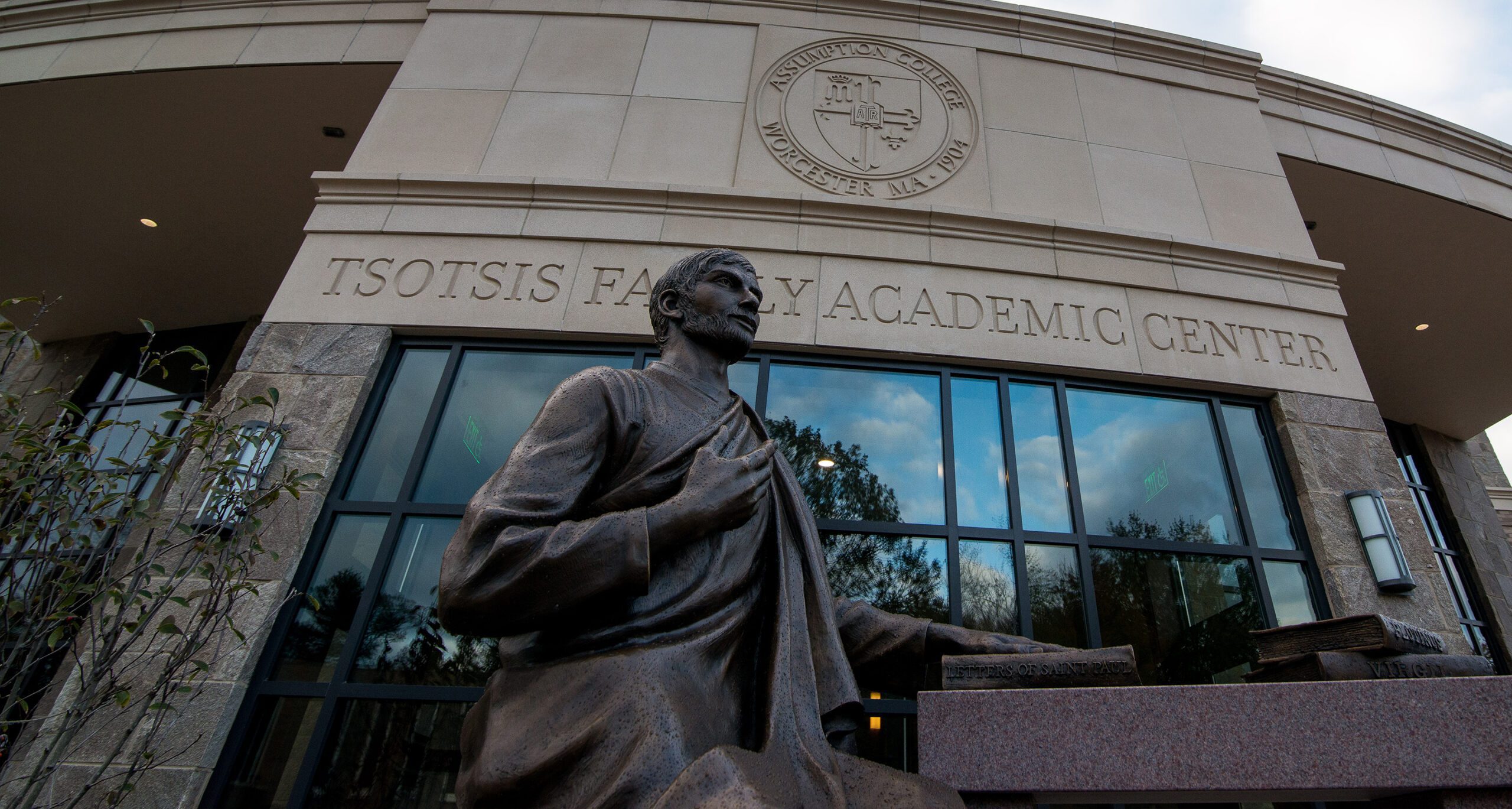#HoundsStrongerTogether
We appreciate students’ patience as we find our way forward together in these difficult days. We hope that all students and their families are healthy and following the guidelines of state and local government as well as the Centers for Disease Control and Prevention.
At this moment in the academic life of the University, strong communication between faculty and students is essential to our ability to teach, to learn, and to complete the semester. Students should often check their @assumption.edu email account for important messages.
If students do not hear from professors, or if the plan of action for a course is unclear, email the department chair.
Students experiencing difficulty with technology, or in need of a computer or internet access to get connected should contact stulife@assumption.edu, or call 508-767-7101 or 508-767-7656. Comcast and Charter Communications are now offering free access and installation to students for 60 days.
You are also invited to follow Assumption on Instagram, Facebook and Twitter for daily updates about the University and from our students.
Please visit this page often as it will be regularly updated with important information for Assumption students.
Remember, #HoundsStrongerTogether
Serving Students & Helpful Information
-
Dear Assumption Students,
We know that you, like the rest of our community, nation, and world, are experiencing stress, anxiety, and uncertainty given the spread of COVID-19 and the disruption to our lives. The University’s shift to learning and working remotely represents a major sea-change for us all. Furthermore, for all of you, and particularly our seniors, there is likely the added frustration, sadness, and grief over the missed events and experiences of the spring semester and the celebration of graduation. These are all normal reactions at this critical time, because the situation is new and continuously unfolding. So how do we all stay emotionally well during these times, when we’re separated from friends, professors, mentors, and our University “home”? Here are some ideas…
Know that the University is committed to you. You are the reason we exist. So we are working very hard to plan carefully and ensure that your studies, growth, and campus connections continue.
Seek out accurate information about COVID-19. Obtain information from reputable sources. Check out state and local government sites for up to date information such as the World Health Organization or the Centers for Disease Control and Prevention for accurate information about the virus. Use the critical thinking skills you are developing through your coursework and studies to help you make informed decisions.
Be careful of COVID-19 overload. Limit the time you spend taking in COVID-19 news. It’s coming at us from all directions, and this can be overwhelming.
Our emotions reside in our bodies and minds, so take good care of yours.
- Maintain a regular sleep schedule—try to go to sleep and wake up at roughly the same time.
- Work towards maintaining good nutrition and regular meals.
- Limit alcohol intake.
- Limit caffeine intake.
- Get some exercise.
- Spend some time outside in nature.
- Practice deep breathing, relaxation, prayer, meditation, yoga. Not sure how to do these? Check online!
- Try taking up an activity that engages your body and mind, which can give you an emotional break: e.g., artwork, crafting, playing a musical instrument, dancing.
Cultivate/maintain your spiritual practice. During this period of social distancing, we do not have access to in-person group services like Mass, so it is most important that we find other virtual ways to connect for spiritual practice and fellowship.
Maintain your social connections. We need to do our part and practice social distancing, of course; however, we are essentially social by nature, so it is vital to stay in touch with family and friends via social media. You might even try the old-fashioned art of letter writing!
Maintain a schedule, just as you would if at school. Develop a routine for meals, classes, study time, and relaxation time. Having a schedule helps us remember our mission/purpose, helps us keep sight of our goals, and gives us a sense of control.
Consider keeping a journal about what this experience is like for you. People will be reflecting on this experience well into the future, so it is worth chronicling it as you live it, day by day. Consider ending your daily entry with three positives from the day.
Spend time with your four-legged friends. Some snuggle time with your pets can make a tough day a lot easier.
Take the focus off of yourself and consider doing something kind for someone else. If you can’t visit in person, make a call; make an appointment to give blood; make a video or music playlist and share it; cook a meal. Whatever your talent is, consider how you can share it!
Maintain perspective. While this is a HUGE event for all of us, remind yourself of what is good, sustaining, and enduring in your life: e.g., family, friends, faith, health and mental health, a home.
Consider making use of one of the many mental health apps that are available for free and for pay. There are many helpful apps available.
To access Assumption University Counseling Services:
You may call our office at 508-767-7329. You will be prompted to leave a voicemail, and a member of our staff will get back to you shortly within the hours of 8:30 AM-4:30 PM, Monday through Friday. Alternatively, you may directly email your counselor: Marta Carlson,
Kevin Murphy or Jennifer Jackson
If your counselor is Kriselle Green or Marissa Ellis, or you need to reach our consulting psychiatrist, Dr. Alex Cutler, please leave a voicemail message for them at 508-767-7329, and a member of our staff will get back to you shortly.
As of Monday, March 23, 2020, your counselor will offer you one of two options:
- Telephone consultation or
- Telemental health via the Internet platform Doxy.me which is HIPAA-compliant. This option requires a device with a camera and access to the Internet.
*Please note that the confidentiality of either of these two options cannot be absolutely guaranteed.
Other mental health resources include:
- Assumption University Student Assistance Program (SAP): 1-800-386-7055
- Crisistextline.org: Text TALK to 741741
- The Suicide Prevention Lifeline at 1-800-273-TALK (8255)
If you are living on campus, and have a mental health emergency, please contact Campus Police at (508) 767-7777 or use the Rave Guardian app to speak with Dispatch.
To access a counselor/mental health provider in your local/home area:
We are happy to assist you in finding a local provider. So that we can be most helpful, we encourage you to investigate the following before contacting us:
To find a local counselor and/or psychiatrist, try the following:
- Contact your health insurance provider for a list of local providers who accept your insurance. Look at your insurance card or insurance company website for information about how to do so.
- Your insurance provider may have a provision for telemental health services. Contact your insurance company for information.
- Your primary care doctor’s office may be able to provide referral suggestions to you.
- Google mental health counselors in your city or town. Psychology Today and other sources will provide a list, and sometimes a short bio, of some of your local providers.
- Go to 211.org. Type in your zip code for local information about Essential Needs, Crisis and Emergency, Covid-19, Service Providers, and Disaster Assistance
- You may want to consider online mental health services such as TalkSpace.
If you are experiencing a mental health emergency . . . .
- Call 911, your local police, or go to your local hospital emergency department.
- Use the Suicide Prevention Lifeline at 1-800-273-TALK (8255)
- Use Crisistextline.org: Text TALK to 741741
If you need further assistance, we are happy to consult with you. As instructed above, you may call our office at 508-767-7329 from 8:30 a.m. to 4:30 p.m., Monday through Friday, and leave a voicemail message, or you may contact one of the counselors directly at the above emails.
Finally, know that we, like you, are monitoring this situation and will adapt as needed to changing circumstances. Take care of each other, and we will get through this together!
-
Student Tips for Remote Learning Success
How Should Students Prepare for Temporary Remote Learning?
- Be Available During Regular Class Times. Faculty may be holding class virtually during regularly scheduled times by Zoom or other means. Participation in class activities depends on this availability. Don’t take a job or make other commitments now. The semester is not over!
- Create a Schedule and Manage Time Wisely. Structure days and time wisely, perhaps replicating the on-campus schedule. Plan to get up, get dressed and spend quality time at your computer. (1-2 hour durations with healthy breaks). Remember, remote learning requires students to put the time in for each course. So plan the day and this weekly schedule template as a guide to mapping out a daily routine. Use this semester at a glance for planning out the remainder of the semester. Create a schedule with listed deadlines, weekly readings times, study times, and paper preparation for each course.
- Create a Regular Study Space and Stay Organized. Set up a dedicated learning environment for studying. This could be in a bedroom, home office, the kitchen table, or a quiet corner of the family room. By completing work there repeatedly, students will establish a productive, organized routine. Students should:
- Have a high-speed internet connection.
- Have the required books, materials, and software for the course. Free online materials are available through the library.
- Have headphones for audio: important in shared spaces.
- Eliminate Distractions. From Netflix to social media to dishes piling up in the sink, students will be faced with many distractions that can easily derail studies. The best online students know how to lessen these distractions and set aside time to focus. Some might find that they can tune out a noisy home by listening to music. Others may need to find a quiet place, with the door shut to concentrate. Regardless of where students choose to work, turn off cell phones to avoid losing focus every time a text message or notification appears.
Have trouble resisting the temptation to check your email or surf the web? Download a website blocker. Using applications like Cold Turkey and Freedom can help eliminate distractions by blocking the apps or websites that tend to compete for your attention.
- Get Help if Needed. If professors have not informed the class about office hour availability, e-mail to ask when those six hours a week will happen, and how. Make a tutoring appointment online for the Academic Support Center. Peer tutors are available remotely by phone, by Zoom or Google Docs. Learn how to make a an appointment with a tutor.
- Use the Library. Free Access to e-Books! Students should familiarize themselves with the Library’s extensive remote services.
- Be of Good Cheer. Staying positive will make everything easier. Better days are coming!
-
-
The University’s Career Development & Internship Center is open and serving students. Students may log into Handshake to schedule a virtual appointment, upload their resume for review by CDIC staff and conduct searches for jobs and internships. The CDIC is also hosting drop-in hours from 10 a.m. to 2 p.m. Monday to Friday each week. These drop-in hours are excellent opportunities for students have their resume and cover letters reviewed by a professional or address other needs as students prepare for exciting internships or personally and professionally fulfilling careers. (Please scroll down this section for important information on how to engage with the CDIC.)
Visit the CDIC’s website for detailed information or email the staff. The staff is waiting to hear from students!
Career Development & Internship Center
-
Is the CDIC still open? How can I contact the CDIC?
The CDIC is still open! The CDIC’s resources and staff members are accessible to students virtually. Log into Handshake to schedule a Zoom appointment, upload resumes for review, and search for jobs/internships. Of course you can always contact us via email at careerdevelopment@assumption.edu with any additional questions.
Is the CDIC still meeting with students?
The CDIC is meeting with students virtually via Zoom. Schedule an appointment on https://assumption.joinhandshake.com/https://assumption.joinhandshake.com/ or via email: careerdevelopment@assumption.edu. Once you schedule a meeting with us, we will email you a Zoom link for your appointment.
Is the CDIC still holding Drop-in hours?
The CDIC is hosting drop-in hours from 10 am – 2 pm, Monday – Friday. Drop-ins are great for 10-minute resume/cover letter reviews, time-sensitive guidance related to a job offer, a quick LinkedIn profile review, or question regarding Handshake. Please use this link to access the Zoom Meeting for drop-ins. Please note that you can also schedule a 30-minute appointment Monday – Friday from 8:30 am – 4:00 pm through Handshake.
What resources are available to me while I am not on campus?
All virtual resources are still available! Resources on CDIC Edge are accessible including resume and cover letter samples, thank you note guidelines, graduate school guide, the Focus 2 assessment, What Can I Do With This Major, job boards, and more. Handshake is still fully accessible to you for job and internship searches.
Are employers still hiring? How might the hiring process change?
It is up to each company to decide how to handle their hiring process. Be patient and understand all employers might not be able to hire new employees or schedule in-person interviews at this time. Employers still hiring may move to phone-screens, and virtual interviews via Skype, Zoom, etc. The CDIC can aid you in preparing for those types of interviews! Schedule an appointment for a mock interview via Handshake.
Are employers still hosting events?
The CDIC has canceled all in-person spring events and many employers have canceled in-person interviews. However, employers are still hosting online events. A list of these events can be found on Handshake.
How can I engage with employers?
You can still engage with employers via LinkedIn, Handshake, or email. Employers might be switching to remote services, therefore, by updating your LinkedIn and Handshake profiles, they will be able to gain a lot of information about your background and experiences without having to meet you in person.
If you have any questions, please feel free to contact the CDIC via email at careerdevelopment@assumption.edu. Stay healthy and safe everyone!
-
We will get through this together!
Assumption University is committed to providing equity, access and inclusion for all students with disabilities within all aspects of the campus community. This is no different during this period of remote learning.
As a student with a disability hearing the news about the coronavirus outbreak and the transition to remote learning it is natural to worry. Will I receive my accommodations? What if my accommodations are not working with this new remote online format? What if I have a disability that I never disclosed to SAS and now I am having difficulties? Student Accessibility Services wants you to remember that you are not in this alone. We are here to help you.
Is Student Accessibility Services still open?
Yes, Student Accessibility Services is still open Monday to Friday, 8:30 a.m. to 4:30 p.m. All student appointments will be conducted via phone or virtually through Zoom until further notice.
If you have a question, concern or need to make an appointment, please email Julie LeBlanc or Katie Kadamus.
If I am student with a disability and registered with Student Accessibility Services will I still receive my accommodations with the switch to remote online learning?
Yes, all students must receive accommodations where applicable. Faculty have been asked to make provisions to honor your accommodations as they switch to the remote online learning. If you have concerns, please reach out to your professors to ask specific questions about how your accommodations will be granted in the remote online learning format.
If you believe you are not receiving the accommodations that you have been granted through Student Accessibility Services please contact Julie LeBlanc.
I am registered with Student Accessibility Services and I anticipate barriers due to my disability with the switch to remote online learning. What should I do?
Please contact Julie LeBlanc. Please specifically state what you believe to be your barrier and how it will impact you with the switch to remote learning.
I am a student with a disability, and I am not registered with Student Accessibility Services but believe I will have barriers due to the switch to online learning? What should I do?
Please complete this form and someone from Student Accessibility Services will contact a student.
Weekly Newsletters
We encourage you to draw strength from those around you and stay positive. We will get through this together. Know that the Assumption University community and Student Accessibility Services is here for you during these times.
#HoundsStrongerTogether
-
With the increased use of Zoom for remote learning, meetings and virtual gatherings amid the COVID-19 situation, there has also been increase in individuals “hacking” or “bombing” such online engagements, including classes. These interruptions have included harassment of Zoom session attendees and the sharing of inappropriate material.
Most of these are perpetrated via publicly available Zoom links; however, not all depending on your settings. Here are ways to protect you and your guests from falling victim. When possible, we recommend adding any or all of the following settings to your zoom meeting.
- Confirm you are using the latest version of Zoom
- When you share your meeting link on social media or other public forums, which makes your event … extremely public. ANYONE with the link can join your meeting.
- Avoid using your Personal Meeting ID (PMI) to host public events. Your PMI is basically one continuous meeting and you don’t want others crashing your personal virtual space after the class is over.
- Automatically generate a meeting ID and adding a password. This can be done via Outlook or the Zoom app by going into settings and checking the box beside the words “Require Meeting Password.” Clicking the box generates a 6 digit, numerical password that attendees will put in after clicking the meeting link. Passwords can be added onto already scheduled zoom meetings and will appear within the Outlook invite.
- Limit “join before the host.” While not always feasible, limiting join before the host is our third recommendation. This limitation keeps unauthorized attendees from shocking arriving attendees with inappropriate images immediately upon joining. Effectively, the meeting would not start until the host was present which would allow for an uninvited attendee to be removed as host privileges would be required.
- Limit screen sharing. You do not want random people in your public event taking control of the screen and sharing unwanted content with the group. You can restrict this — before the meeting and during the meeting in the host control bar — so that you’re the only one who can screen-share.
- To prevent participants from screen sharing during a call, using the host controls at the bottom, click the arrow next to Share Screen and then Advanced Sharing Options.
- Under “Who can share?” choose “Only Host” and close the window. You can also lock the Screen Share by default for all your meetings in your web settings.
- Lock the meeting. Lastly, we recommend locking meetings once all the expected participants have arrived. Locking a meeting means that no other person (even if they have the meeting link) will be able to join the meeting. This needs to be done within the zoom meting itself. On the bottom of a zoom call, there is an icon titled “Manage participants.” Once you click on that, a side panel appears on to the right. At the bottom of that panel a drop down list appears. The last option reads “Lock Meeting.” Once this is activated, no other participant may join even if they have the link.
- Remove unwanted or disruptive participants: From that Participants menu, you can mouse over a participant’s name, and several options will appear, including Remove. Click that to kick someone out of the meeting
- The Waiting Room feature: allows the host to control when a participant joins the meeting. As the meeting host, you can admit attendees one by one or hold all attendees in the waiting room and admit them all at once. Additional information in the following link.
- Locking chat feature: As the host, you can control who meeting or webinar participants are allowed to chat with. You can also disable the chat for all participants or disable private chat, so participants cannot send private messages. Details in the following link.
If you have any questions please email the Help Desk someone will get back to you as soon as possible.
-
Will students receive a refund?
The focus of the University has been on monitoring the situation and developing a method to deliver remote learning. Residential students who did not return to live on campus after spring break will receive pro-rated refunds for room and board (Sodexo dining) expenses effective Sunday, March 15. Prorated refunds will first be applied to any outstanding charges owed to the University. Assumption paid refunds prior to the end of April. The logistics of issuing the refunds are in development and will be shared in the coming weeks.
Will events continue?
All University events are suspended until August. The University has suspended all events to outside groups including all chapel services, recreation, etc. All WISE programs are canceled through the end of the year.
Will commencement activities, senior week and closing year academic events be canceled?
Commencement has been rescheduled to August 23..
Can I still attend university-sponsored travel?
All University-sponsored travel – internationally and domestically – is postponed until further notice. Exceptions can be made by seeking approval from Vice Presidents.
Will athletics still be allowed to practice/compete still?
THE NE-10 conference has determined to cancel the spring 2020 season.
If I am sick, what do I do?
Don’t come to campus. Call the health center for triage. See your PCP.
Will there be meals on campus if I have to stay?
Students who were unable to travel home are provided meals.
Can I access my room to retrieve books, personal items?
Students were invited to return to campus from March 20 to 23 to retrieve their belongings. Students may not access campus until the Massachusetts Governor lifts the stay-at-home advisory.
Will students receive academic credit for this semester?
As long as students complete their coursework with a passing grade, they will receive academic credit. Please learn more about the temporary grade flexibility policy.
-
Residential students who did not return to live on campus after spring break will receive pro-rated refunds for room and board expenses (including meals) effective Sunday, March 15. Prorated refunds will first be applied to any outstanding charges owed to the University.
-
According to Barnes & Noble, many publishers have made digital copies of textbooks available to students at no charge for the remainder of the semester. View a list of publishers that have made their textbooks available to students for free until May 25, 2020.
If the textbook you are searching for is not on the list, you may purchase one from the Bookstore and receive free shipping.
Dear Assumption Students,
We know that you, like the rest of our community, nation, and world, are experiencing stress, anxiety, and uncertainty given the spread of COVID-19 and the disruption to our lives. The University’s shift to learning and working remotely represents a major sea-change for us all. Furthermore, for all of you, and particularly our seniors, there is likely the added frustration, sadness, and grief over the missed events and experiences of the spring semester and the celebration of graduation. These are all normal reactions at this critical time, because the situation is new and continuously unfolding. So how do we all stay emotionally well during these times, when we’re separated from friends, professors, mentors, and our University “home”? Here are some ideas…
Know that the University is committed to you. You are the reason we exist. So we are working very hard to plan carefully and ensure that your studies, growth, and campus connections continue.
Seek out accurate information about COVID-19. Obtain information from reputable sources. Check out state and local government sites for up to date information such as the World Health Organization or the Centers for Disease Control and Prevention for accurate information about the virus. Use the critical thinking skills you are developing through your coursework and studies to help you make informed decisions.
Be careful of COVID-19 overload. Limit the time you spend taking in COVID-19 news. It’s coming at us from all directions, and this can be overwhelming.
Our emotions reside in our bodies and minds, so take good care of yours.
- Maintain a regular sleep schedule—try to go to sleep and wake up at roughly the same time.
- Work towards maintaining good nutrition and regular meals.
- Limit alcohol intake.
- Limit caffeine intake.
- Get some exercise.
- Spend some time outside in nature.
- Practice deep breathing, relaxation, prayer, meditation, yoga. Not sure how to do these? Check online!
- Try taking up an activity that engages your body and mind, which can give you an emotional break: e.g., artwork, crafting, playing a musical instrument, dancing.
Cultivate/maintain your spiritual practice. During this period of social distancing, we do not have access to in-person group services like Mass, so it is most important that we find other virtual ways to connect for spiritual practice and fellowship.
Maintain your social connections. We need to do our part and practice social distancing, of course; however, we are essentially social by nature, so it is vital to stay in touch with family and friends via social media. You might even try the old-fashioned art of letter writing!
Maintain a schedule, just as you would if at school. Develop a routine for meals, classes, study time, and relaxation time. Having a schedule helps us remember our mission/purpose, helps us keep sight of our goals, and gives us a sense of control.
Consider keeping a journal about what this experience is like for you. People will be reflecting on this experience well into the future, so it is worth chronicling it as you live it, day by day. Consider ending your daily entry with three positives from the day.
Spend time with your four-legged friends. Some snuggle time with your pets can make a tough day a lot easier.
Take the focus off of yourself and consider doing something kind for someone else. If you can’t visit in person, make a call; make an appointment to give blood; make a video or music playlist and share it; cook a meal. Whatever your talent is, consider how you can share it!
Maintain perspective. While this is a HUGE event for all of us, remind yourself of what is good, sustaining, and enduring in your life: e.g., family, friends, faith, health and mental health, a home.
Consider making use of one of the many mental health apps that are available for free and for pay. There are many helpful apps available.
To access Assumption University Counseling Services:
You may call our office at 508-767-7329. You will be prompted to leave a voicemail, and a member of our staff will get back to you shortly within the hours of 8:30 AM-4:30 PM, Monday through Friday. Alternatively, you may directly email your counselor: Marta Carlson,
Kevin Murphy or Jennifer Jackson
If your counselor is Kriselle Green or Marissa Ellis, or you need to reach our consulting psychiatrist, Dr. Alex Cutler, please leave a voicemail message for them at 508-767-7329, and a member of our staff will get back to you shortly.
As of Monday, March 23, 2020, your counselor will offer you one of two options:
- Telephone consultation or
- Telemental health via the Internet platform Doxy.me which is HIPAA-compliant. This option requires a device with a camera and access to the Internet.
*Please note that the confidentiality of either of these two options cannot be absolutely guaranteed.
Other mental health resources include:
- Assumption University Student Assistance Program (SAP): 1-800-386-7055
- Crisistextline.org: Text TALK to 741741
- The Suicide Prevention Lifeline at 1-800-273-TALK (8255)
If you are living on campus, and have a mental health emergency, please contact Campus Police at (508) 767-7777 or use the Rave Guardian app to speak with Dispatch.
To access a counselor/mental health provider in your local/home area:
We are happy to assist you in finding a local provider. So that we can be most helpful, we encourage you to investigate the following before contacting us:
To find a local counselor and/or psychiatrist, try the following:
- Contact your health insurance provider for a list of local providers who accept your insurance. Look at your insurance card or insurance company website for information about how to do so.
- Your insurance provider may have a provision for telemental health services. Contact your insurance company for information.
- Your primary care doctor’s office may be able to provide referral suggestions to you.
- Google mental health counselors in your city or town. Psychology Today and other sources will provide a list, and sometimes a short bio, of some of your local providers.
- Go to 211.org. Type in your zip code for local information about Essential Needs, Crisis and Emergency, Covid-19, Service Providers, and Disaster Assistance
- You may want to consider online mental health services such as TalkSpace.
If you are experiencing a mental health emergency . . . .
- Call 911, your local police, or go to your local hospital emergency department.
- Use the Suicide Prevention Lifeline at 1-800-273-TALK (8255)
- Use Crisistextline.org: Text TALK to 741741
If you need further assistance, we are happy to consult with you. As instructed above, you may call our office at 508-767-7329 from 8:30 a.m. to 4:30 p.m., Monday through Friday, and leave a voicemail message, or you may contact one of the counselors directly at the above emails.
Finally, know that we, like you, are monitoring this situation and will adapt as needed to changing circumstances. Take care of each other, and we will get through this together!
Student Tips for Remote Learning Success
How Should Students Prepare for Temporary Remote Learning?
- Be Available During Regular Class Times. Faculty may be holding class virtually during regularly scheduled times by Zoom or other means. Participation in class activities depends on this availability. Don’t take a job or make other commitments now. The semester is not over!
- Create a Schedule and Manage Time Wisely. Structure days and time wisely, perhaps replicating the on-campus schedule. Plan to get up, get dressed and spend quality time at your computer. (1-2 hour durations with healthy breaks). Remember, remote learning requires students to put the time in for each course. So plan the day and this weekly schedule template as a guide to mapping out a daily routine. Use this semester at a glance for planning out the remainder of the semester. Create a schedule with listed deadlines, weekly readings times, study times, and paper preparation for each course.
- Create a Regular Study Space and Stay Organized. Set up a dedicated learning environment for studying. This could be in a bedroom, home office, the kitchen table, or a quiet corner of the family room. By completing work there repeatedly, students will establish a productive, organized routine. Students should:
- Have a high-speed internet connection.
- Have the required books, materials, and software for the course. Free online materials are available through the library.
- Have headphones for audio: important in shared spaces.
- Eliminate Distractions. From Netflix to social media to dishes piling up in the sink, students will be faced with many distractions that can easily derail studies. The best online students know how to lessen these distractions and set aside time to focus. Some might find that they can tune out a noisy home by listening to music. Others may need to find a quiet place, with the door shut to concentrate. Regardless of where students choose to work, turn off cell phones to avoid losing focus every time a text message or notification appears.
Have trouble resisting the temptation to check your email or surf the web? Download a website blocker. Using applications like Cold Turkey and Freedom can help eliminate distractions by blocking the apps or websites that tend to compete for your attention. - Get Help if Needed. If professors have not informed the class about office hour availability, e-mail to ask when those six hours a week will happen, and how. Make a tutoring appointment online for the Academic Support Center. Peer tutors are available remotely by phone, by Zoom or Google Docs. Learn how to make a an appointment with a tutor.
- Use the Library. Free Access to e-Books! Students should familiarize themselves with the Library’s extensive remote services.
- Be of Good Cheer. Staying positive will make everything easier. Better days are coming!
The University’s Career Development & Internship Center is open and serving students. Students may log into Handshake to schedule a virtual appointment, upload their resume for review by CDIC staff and conduct searches for jobs and internships. The CDIC is also hosting drop-in hours from 10 a.m. to 2 p.m. Monday to Friday each week. These drop-in hours are excellent opportunities for students have their resume and cover letters reviewed by a professional or address other needs as students prepare for exciting internships or personally and professionally fulfilling careers. (Please scroll down this section for important information on how to engage with the CDIC.)
Visit the CDIC’s website for detailed information or email the staff. The staff is waiting to hear from students!
Career Development & Internship Center
Is the CDIC still open? How can I contact the CDIC?
The CDIC is still open! The CDIC’s resources and staff members are accessible to students virtually. Log into Handshake to schedule a Zoom appointment, upload resumes for review, and search for jobs/internships. Of course you can always contact us via email at careerdevelopment@assumption.edu with any additional questions.
Is the CDIC still meeting with students?
The CDIC is meeting with students virtually via Zoom. Schedule an appointment on https://assumption.joinhandshake.com/https://assumption.joinhandshake.com/ or via email: careerdevelopment@assumption.edu. Once you schedule a meeting with us, we will email you a Zoom link for your appointment.
Is the CDIC still holding Drop-in hours?
The CDIC is hosting drop-in hours from 10 am – 2 pm, Monday – Friday. Drop-ins are great for 10-minute resume/cover letter reviews, time-sensitive guidance related to a job offer, a quick LinkedIn profile review, or question regarding Handshake. Please use this link to access the Zoom Meeting for drop-ins. Please note that you can also schedule a 30-minute appointment Monday – Friday from 8:30 am – 4:00 pm through Handshake.
What resources are available to me while I am not on campus?
All virtual resources are still available! Resources on CDIC Edge are accessible including resume and cover letter samples, thank you note guidelines, graduate school guide, the Focus 2 assessment, What Can I Do With This Major, job boards, and more. Handshake is still fully accessible to you for job and internship searches.
Are employers still hiring? How might the hiring process change?
It is up to each company to decide how to handle their hiring process. Be patient and understand all employers might not be able to hire new employees or schedule in-person interviews at this time. Employers still hiring may move to phone-screens, and virtual interviews via Skype, Zoom, etc. The CDIC can aid you in preparing for those types of interviews! Schedule an appointment for a mock interview via Handshake.
Are employers still hosting events?
The CDIC has canceled all in-person spring events and many employers have canceled in-person interviews. However, employers are still hosting online events. A list of these events can be found on Handshake.
How can I engage with employers?
You can still engage with employers via LinkedIn, Handshake, or email. Employers might be switching to remote services, therefore, by updating your LinkedIn and Handshake profiles, they will be able to gain a lot of information about your background and experiences without having to meet you in person.
If you have any questions, please feel free to contact the CDIC via email at careerdevelopment@assumption.edu. Stay healthy and safe everyone!
We will get through this together!
Assumption University is committed to providing equity, access and inclusion for all students with disabilities within all aspects of the campus community. This is no different during this period of remote learning.
As a student with a disability hearing the news about the coronavirus outbreak and the transition to remote learning it is natural to worry. Will I receive my accommodations? What if my accommodations are not working with this new remote online format? What if I have a disability that I never disclosed to SAS and now I am having difficulties? Student Accessibility Services wants you to remember that you are not in this alone. We are here to help you.
Is Student Accessibility Services still open?
Yes, Student Accessibility Services is still open Monday to Friday, 8:30 a.m. to 4:30 p.m. All student appointments will be conducted via phone or virtually through Zoom until further notice.
If you have a question, concern or need to make an appointment, please email Julie LeBlanc or Katie Kadamus.
If I am student with a disability and registered with Student Accessibility Services will I still receive my accommodations with the switch to remote online learning?
Yes, all students must receive accommodations where applicable. Faculty have been asked to make provisions to honor your accommodations as they switch to the remote online learning. If you have concerns, please reach out to your professors to ask specific questions about how your accommodations will be granted in the remote online learning format.
If you believe you are not receiving the accommodations that you have been granted through Student Accessibility Services please contact Julie LeBlanc.
I am registered with Student Accessibility Services and I anticipate barriers due to my disability with the switch to remote online learning. What should I do?
Please contact Julie LeBlanc. Please specifically state what you believe to be your barrier and how it will impact you with the switch to remote learning.
I am a student with a disability, and I am not registered with Student Accessibility Services but believe I will have barriers due to the switch to online learning? What should I do?
Please complete this form and someone from Student Accessibility Services will contact a student.
Weekly Newsletters
We encourage you to draw strength from those around you and stay positive. We will get through this together. Know that the Assumption University community and Student Accessibility Services is here for you during these times.
#HoundsStrongerTogether
With the increased use of Zoom for remote learning, meetings and virtual gatherings amid the COVID-19 situation, there has also been increase in individuals “hacking” or “bombing” such online engagements, including classes. These interruptions have included harassment of Zoom session attendees and the sharing of inappropriate material.
Most of these are perpetrated via publicly available Zoom links; however, not all depending on your settings. Here are ways to protect you and your guests from falling victim. When possible, we recommend adding any or all of the following settings to your zoom meeting.
- Confirm you are using the latest version of Zoom
- When you share your meeting link on social media or other public forums, which makes your event … extremely public. ANYONE with the link can join your meeting.
- Avoid using your Personal Meeting ID (PMI) to host public events. Your PMI is basically one continuous meeting and you don’t want others crashing your personal virtual space after the class is over.
- Automatically generate a meeting ID and adding a password. This can be done via Outlook or the Zoom app by going into settings and checking the box beside the words “Require Meeting Password.” Clicking the box generates a 6 digit, numerical password that attendees will put in after clicking the meeting link. Passwords can be added onto already scheduled zoom meetings and will appear within the Outlook invite.
- Limit “join before the host.” While not always feasible, limiting join before the host is our third recommendation. This limitation keeps unauthorized attendees from shocking arriving attendees with inappropriate images immediately upon joining. Effectively, the meeting would not start until the host was present which would allow for an uninvited attendee to be removed as host privileges would be required.
- Limit screen sharing. You do not want random people in your public event taking control of the screen and sharing unwanted content with the group. You can restrict this — before the meeting and during the meeting in the host control bar — so that you’re the only one who can screen-share.
- To prevent participants from screen sharing during a call, using the host controls at the bottom, click the arrow next to Share Screen and then Advanced Sharing Options.
- Under “Who can share?” choose “Only Host” and close the window. You can also lock the Screen Share by default for all your meetings in your web settings.
- Lock the meeting. Lastly, we recommend locking meetings once all the expected participants have arrived. Locking a meeting means that no other person (even if they have the meeting link) will be able to join the meeting. This needs to be done within the zoom meting itself. On the bottom of a zoom call, there is an icon titled “Manage participants.” Once you click on that, a side panel appears on to the right. At the bottom of that panel a drop down list appears. The last option reads “Lock Meeting.” Once this is activated, no other participant may join even if they have the link.
- Remove unwanted or disruptive participants: From that Participants menu, you can mouse over a participant’s name, and several options will appear, including Remove. Click that to kick someone out of the meeting
- The Waiting Room feature: allows the host to control when a participant joins the meeting. As the meeting host, you can admit attendees one by one or hold all attendees in the waiting room and admit them all at once. Additional information in the following link.
- Locking chat feature: As the host, you can control who meeting or webinar participants are allowed to chat with. You can also disable the chat for all participants or disable private chat, so participants cannot send private messages. Details in the following link.
If you have any questions please email the Help Desk someone will get back to you as soon as possible.
Will students receive a refund?
The focus of the University has been on monitoring the situation and developing a method to deliver remote learning. Residential students who did not return to live on campus after spring break will receive pro-rated refunds for room and board (Sodexo dining) expenses effective Sunday, March 15. Prorated refunds will first be applied to any outstanding charges owed to the University. Assumption paid refunds prior to the end of April. The logistics of issuing the refunds are in development and will be shared in the coming weeks.
Will events continue?
All University events are suspended until August. The University has suspended all events to outside groups including all chapel services, recreation, etc. All WISE programs are canceled through the end of the year.
Will commencement activities, senior week and closing year academic events be canceled?
Commencement has been rescheduled to August 23..
Can I still attend university-sponsored travel?
All University-sponsored travel – internationally and domestically – is postponed until further notice. Exceptions can be made by seeking approval from Vice Presidents.
Will athletics still be allowed to practice/compete still?
THE NE-10 conference has determined to cancel the spring 2020 season.
If I am sick, what do I do?
Don’t come to campus. Call the health center for triage. See your PCP.
Will there be meals on campus if I have to stay?
Students who were unable to travel home are provided meals.
Can I access my room to retrieve books, personal items?
Students were invited to return to campus from March 20 to 23 to retrieve their belongings. Students may not access campus until the Massachusetts Governor lifts the stay-at-home advisory.
Will students receive academic credit for this semester?
As long as students complete their coursework with a passing grade, they will receive academic credit. Please learn more about the temporary grade flexibility policy.
Residential students who did not return to live on campus after spring break will receive pro-rated refunds for room and board expenses (including meals) effective Sunday, March 15. Prorated refunds will first be applied to any outstanding charges owed to the University.
According to Barnes & Noble, many publishers have made digital copies of textbooks available to students at no charge for the remainder of the semester. View a list of publishers that have made their textbooks available to students for free until May 25, 2020.
If the textbook you are searching for is not on the list, you may purchase one from the Bookstore and receive free shipping.